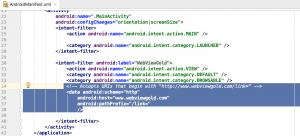
“Users following links on devices have one goal in mind: to get to the content they want to see. As a developer, you can set up Android App Links to take users to a link’s specific content directly in your app, bypassing the app-selection dialog, also known as the disambiguation dialog. Because Android App Links leverage HTTP URLs and association with a website, users who don’t have your app installed go directly to content on your site.” (Google Documentation)
Download the WebViewGold template for Android Studio here.
or book our full all-inclusive WeSetupYourWebViewApp service.
The WebViewGold Android Studio template allows you to configure a link scheme like www.webviewgold.com/link= which can be triggered from Mail app, browser apps, … and opens the attached link in the WebView app. Please change the scheme to your own app name (like www.example.org/link= instead of www.webviewgold.com/link=) in AndroidManifest.xml:
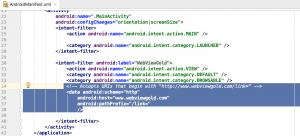
Afterwards, activate the IS_DEEP_LINKING_ENABLED option in Config.java file:
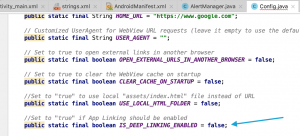
Done! 🙂 Example format: http://www.webviewgold.com/link=http://www.google.com (would open google.com in WebView app).




