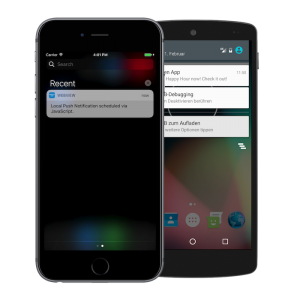
Want to use OneSignal SDK with URL deeplinking from your push notifications which will open the URL in your WebView after clicking on the push notification? Yeah, this is how to do it:
- Download the Xcode WebViewGold template for iOS here. Or book our full all-inclusive WeSetupYourWebViewApp service.
- Extract the zip folder and open the project in Xcode.
- Activate these options in Constant.swift file (by switching the values from false to true):
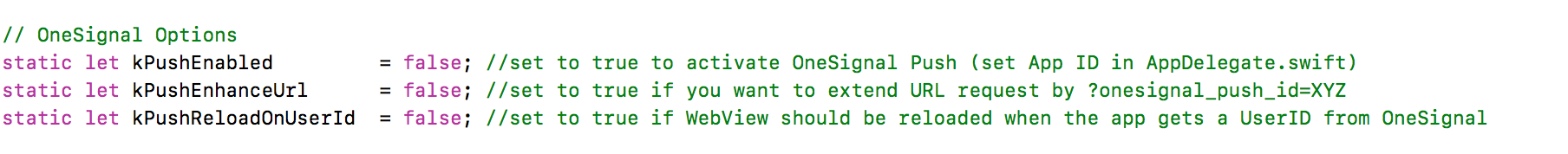
- Please set your OneSignal App ID in AppDelegate.swift file afterward:
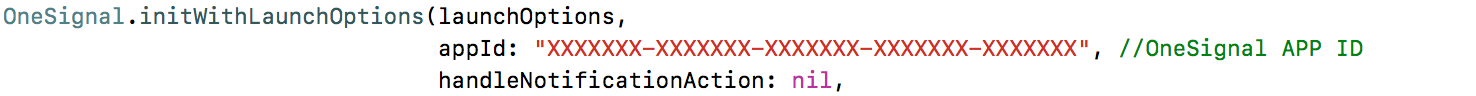
- Generate an iOS Push Certificate and import it. Make sure to allow push notifications on the global Xcode level for the project:
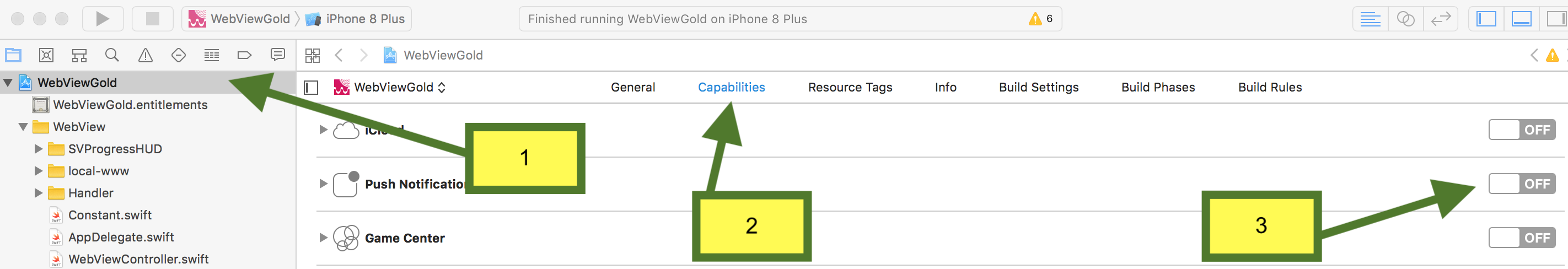
- Open OneSignal and add the desired URL with a custom field called url:
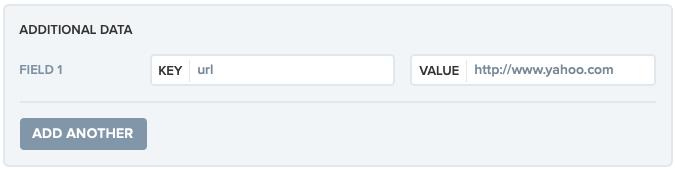
Done, that’s it! 😉 Happy sending!




