
Want to monetize your Android WebView app with ads from AdMob? Yeah, this is how to do it:
- Download the WebViewGold template for Android Studio here.
or book our full all-inclusive WeSetupYourWebViewApp service. - Extract the zip folder and open the project in Android Studio.
- Open Config.java file:
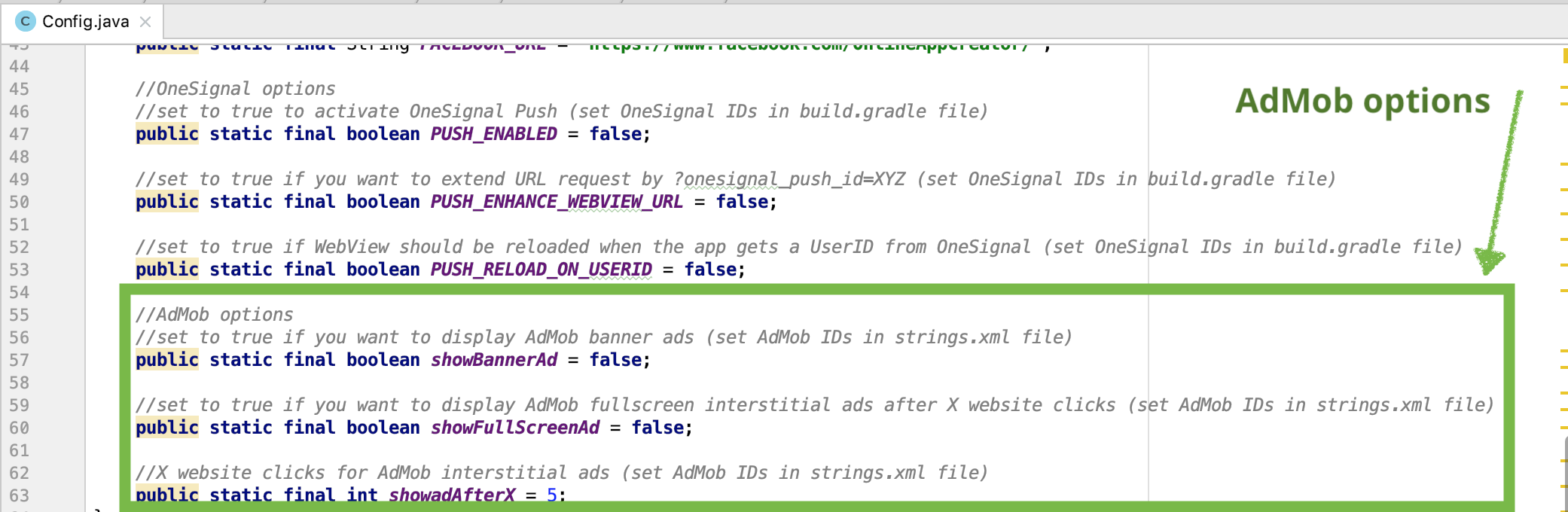
- You can activate and deactivate banner and/or interstitial ads and define the interval of appearing interstitial ads. Please set your AdMob IDs in the strings.xml file before launching your app:
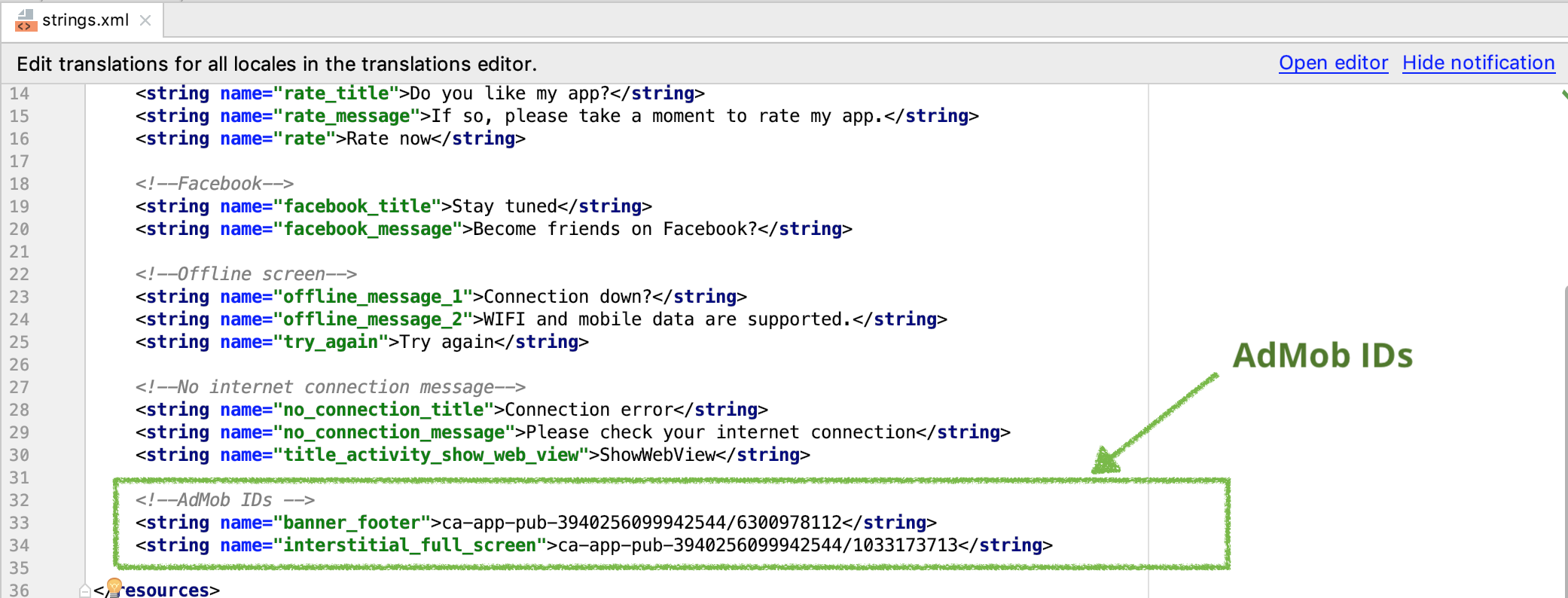
Done, that’s it! We wish you a prosperous business! 😉




