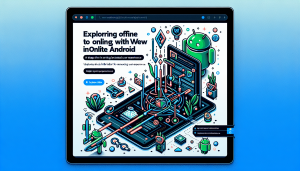“Time is money” – so why not displaying a fancy Loading Screen while loading your Android WebView app? 😉 This video guide and this blog post show how to do it quickly:
- Download the WebViewGold template for Android Studio here.
or book our full all-inclusive WeSetupYourWebViewApp service. - Extract the zip folder and open the project in Android Studio.
- Just replace the included splash.png files with your own resized image files:
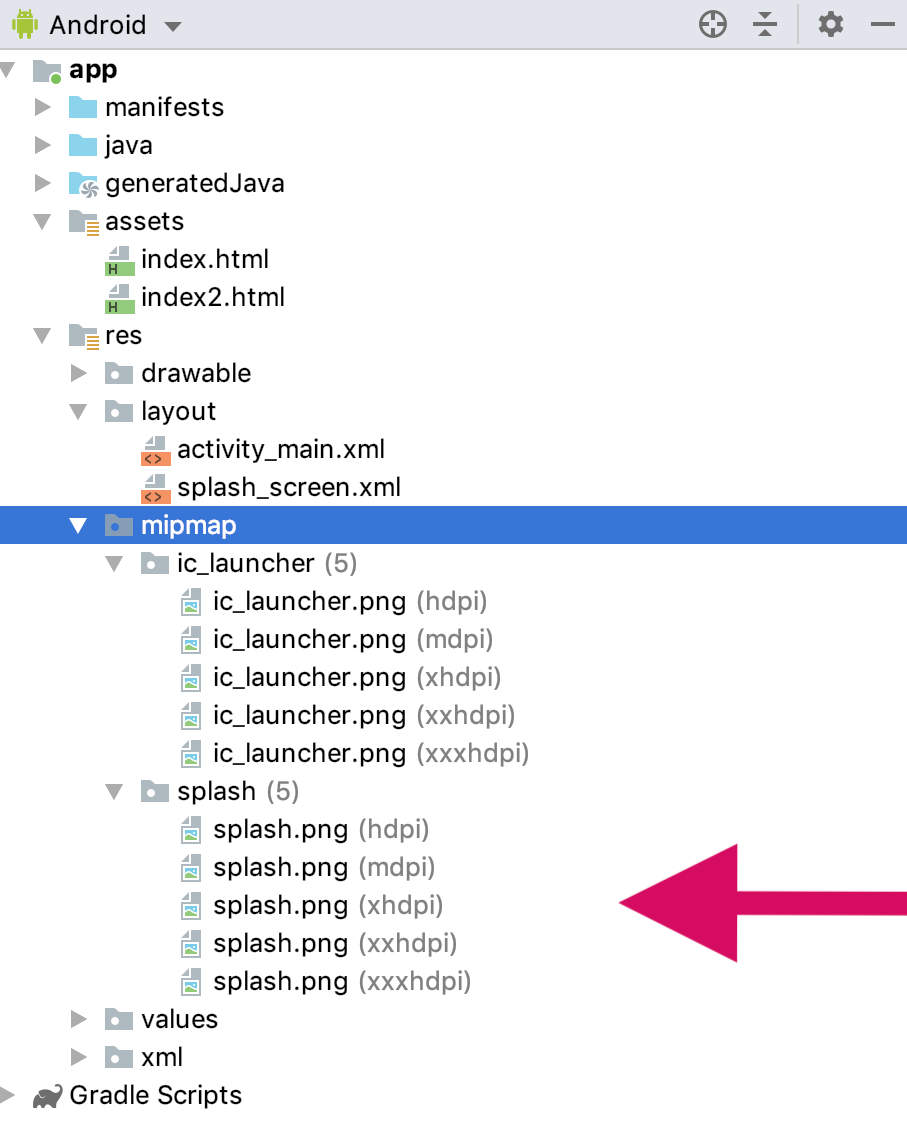
- You can change the timeout in Config.java file:
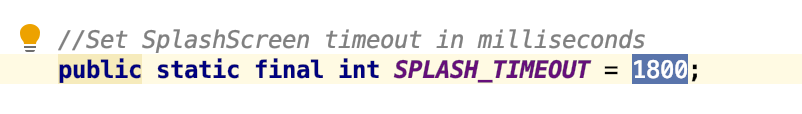
That’s it!