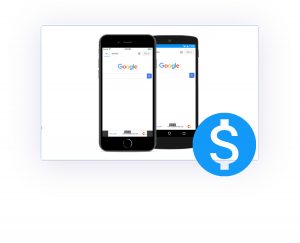
Monetize your Android WebView app easily. Use the In-App Purchase API to charge your users via Google Play Store:
- Download the WebViewGold template for Android Studio here.
or book our full all-inclusive WeSetupYourWebViewApp service. - Extract the zip folder and open the project in Android Studio.
- Insert the license key of your In-App Purchase Product in Config.java file:
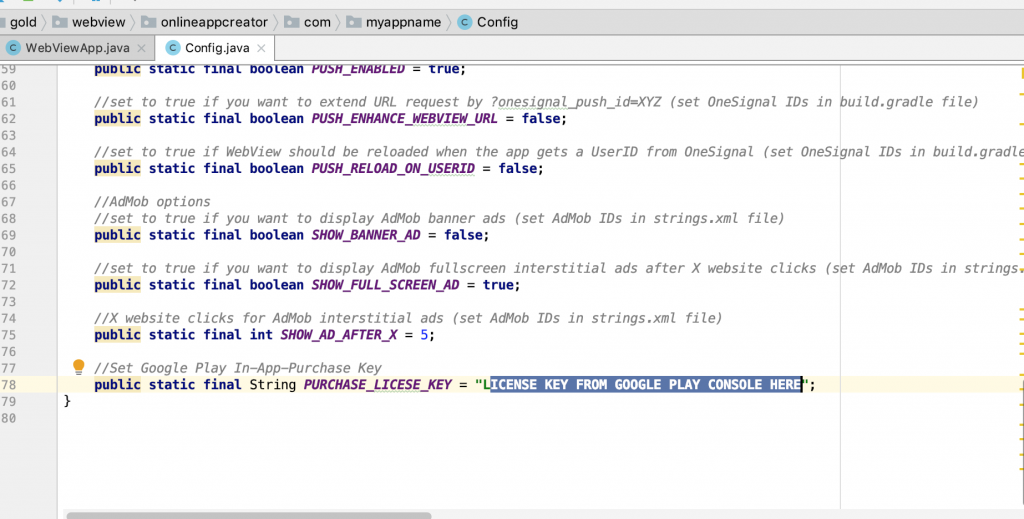
- Afterward, just link to this kind of URL:
<a href=”inapppurchase://?successful_url=https://www.google.de”>Buy In-App Purchase</a>
That’s it, happy earning! 🙂




