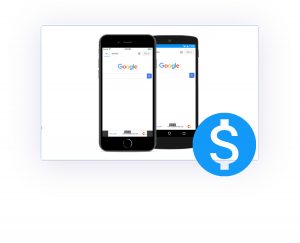
Monetize your iOS WebView app easily. Use the In-App Purchase API to charge your users via the Apple App Store. After your setup is done, just link to this kind of URL:
- Download the WebViewGold template for Xcode here.
or book our full all-inclusive WeSetupYourWebViewApp service. - Extract the zip folder and open the project in Xcode.
- Enter your In-App Purchase Bundle ID in IPAViewController.swift and IPAHelper.swift files. Afterward, just insert the App Store Connect details of your In-App Purchase Product in Constant.swift file:

- Afterward, just link to this kind of URL:
<a href=”inapppurchase://”>Buy In-App Purchase</a>
That’s it, happy earning! 🙂




