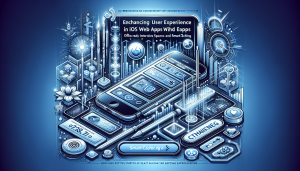In contrast to the popular barcode, the QR Code is two-dimensional and can, therefore, contain more information. QR is the abbreviation for “Quick Response”. This means that complex information is displayed in such a way that it can be retrieved quickly and easily. Barcodes at the checkout work on the same principle: the scanner “reads” from the stripes which product it is and passes this information on to the checkout system. The data basis for the display is an encoded character (e.g., a URL). Due to its two-dimensional structure, a QR code offers much more memory than a barcode, namely up to 4,000 characters. With QR codes, users can be guided to different content in this way.
As an app developer, you may want to offer an associated QR scanner or service in your iOS WebView app. This was not possible for a long time. But the good news: The app template WebViewGold for iOS supports a powerful QR code scanner since version 7.0:
➡️ Download WebViewGold For iOS (including QR Scanner Feature)