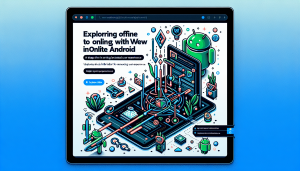The splash screen will appear immediately when your Android WebView application starts and is quickly replaced by the first screen of the application, giving the impression that your application is fast and responsive. The splash screen is not an opportunity to express art. It is only to enhance your application’s perception so that it can be launched quickly and immediately available. Every application should provide a splash screen; Google GUI guidelines highly recommends it.
Use WebViewGold for Android to quickly choose a SCALE_SPLASH_IMAGE value from 1 to 100 percent (you find that configuration variable in the Config.java file). Set the splash screen image size with respect to device smallest width/height; range in percentage [0-100]; Caution: value = 0 will hide the image completely.