
In times of numerous apps, push notifications are almost part of everyday life for the user. These push messages are special messages that are displayed directly on your cell phone. So you don’t have to open a particular application first but can access it at a glance. The notifications contain, for example, information that you have received new emails. If you have downloaded some apps, they will also contain push messages, which give you information about current news. Push messages are also characterized by the fact that they contain concise messages that only tell you what is essential. The most significant advantage of push messages is easy to see. The messages inform you purely about topics that interest you. Likewise, there is no need to spend much time handling your cell phone because a glance at your cell phone is enough, especially since the notifications even appear when the lock is active. As a unique advantage, the high clicking and entry rates, which cannot be attained even with email marketing, stand out using push messages. In short, it has never been easier for app operators to quickly build up and expand subscriber lists to generate a large amount of traffic in a short time. Furthermore, an app icon can be selected when publishing the app. This way, the user can identify the recipient directly. The prerequisites for this are that the app is offered in the Apple App Store and/or Google Play Store.
If you want to use your Bubble app with push notifications, the easiest way is to create the app with WebViewGold and use the WebViewGold OneSignal Push plugin for Bubble:
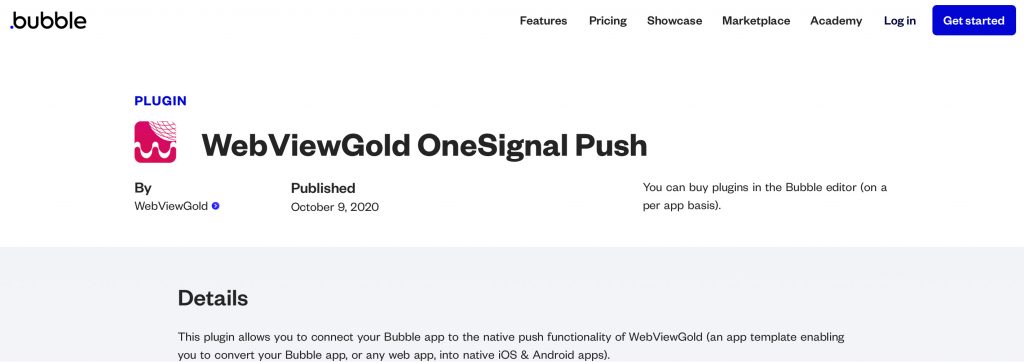
It’s that simple:
- Create your app with bubble.io
- Convert your bubble.io app to iOS and Android apps with WebViewGold
- Install the WebViewGold OneSignal Push plugin
- You are ready




