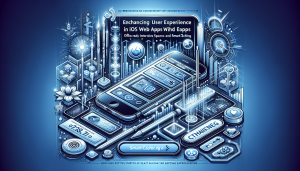This article will explain how to locate your “Shared Secret” in App Store Connect. This key is necessary for those using in-app purchases in iOS apps, as it is used to verify transactions between the app and the App Store. To find your “Shared Secret,” log in to your App Store Connect account and navigate to the “Users and Access” section, then select the “Shared Secret” tab. If a “Shared Secret” has not been generated yet, click “Create New” and it will appear on the page, where it can be copied and pasted to the appropriate field in Config.swift of WebViewGold. Keep in mind that the “Shared Secret” should be kept confidential and not shared with anyone outside of your development team.