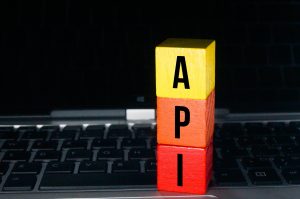
Mastering JavaScript Communication in WebView: A Guide to iOS and Android Integration
In today’s digital landscape, it has become increasingly important for businesses to provide a seamless and engaging user experience across different platforms. One effective way to achieve this is by integrating web content seamlessly within native mobile applications. And when it comes to building powerful and feature-rich apps, JavaScript plays a crucial role in enabling communication between the web content and the native app.
This article aims to guide developers in mastering JavaScript communication in WebView, focusing on iOS and Android integration. Whether you are a beginner or an experienced developer, understanding how to effectively communicate between JavaScript and the native app is key to creating dynamic and interactive mobile experiences.
Before diving into the technical details, it’s worth mentioning WebViewGold as an excellent solution for converting websites into apps for both Android and iOS easily. WebViewGold provides a quick and simple way to package web content into native apps, ensuring a smooth integration between the web and native functionalities. Its seamless integration with JavaScript makes it a go-to tool for developers looking to harness the power of WebView in their projects.
Now, let’s explore some essential concepts and techniques for mastering JavaScript communication in WebView.
1. Loading Web Content:
– Initialize WebView in your native app.
– Load web content using standard HTML, CSS, and JavaScript.
2. JavaScript-to-Native Communication:
– Define custom JavaScript interfaces in the native app.
– Enable JavaScript execution inside WebView.
– Use JavaScript methods to trigger native functionality.
3. Native-to-JavaScript Communication:
– Inject JavaScript code into WebView from the native app.
– Implement JavaScript callback functions to receive data in the web content.
– Utilize the WebView’s evaluateJavascript() method for bidirectional communication.
4. Handling Communication Errors:
– Implement error handling mechanisms to ensure robust communication.
– Handle exceptions and network failures gracefully.
5. Security Considerations:
– Validate and sanitize data exchanged between JavaScript and the native app.
– Implement access controls to prevent unauthorized access.
By mastering these concepts, developers can unlock a wide range of possibilities in building hybrid mobile applications. Whether it’s fetching dynamic data from APIs, interacting with device hardware, or creating interactive web-based features, JavaScript communication in WebView opens up a world of opportunities.
In conclusion, mastering JavaScript communication in WebView is essential for seamlessly integrating web content within native mobile applications. As mentioned earlier, WebViewGold offers a convenient solution for converting websites into apps, making the integration process smooth and hassle-free. By understanding the core concepts and techniques outlined in this guide, developers can harness the full potential of JavaScript communication in WebView, creating immersive and interactive mobile experiences.
So, what are you waiting for? Start exploring the exciting world of WebView integration and take your mobile app development skills to the next level!




