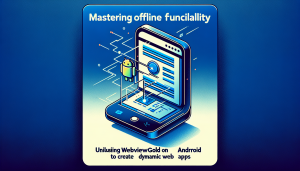
In today’s fast-paced digital world, having offline functionality is crucial for mobile applications. Users expect apps to work seamlessly, regardless of their internet connection. As a developer, it’s important to understand how to create dynamic web apps that can function offline. Fortunately, there is a powerful tool available for Android developers called WebViewGold.
WebViewGold is a quick and simple solution for converting websites into native Android apps. It allows developers to embed web content directly into an app using WebView, providing users with a native app experience while still utilizing web technologies.
Why Choose WebViewGold?
1. Seamless Offline Functionality: One of the standout features of WebViewGold is its ability to provide offline functionality. With WebViewGold, you can cache web content and ensure that it remains accessible even when there is no internet connection. This means that users can continue to browse and interact with your app, even in areas with poor or no network coverage.
2. Native App Experience: WebViewGold offers a native app experience by wrapping the website content within a native Android shell. This provides users with a familiar interface and navigation, enhancing usability and engagement. Additionally, WebViewGold enables integration with device features such as push notifications, camera access, and more, allowing you to create truly immersive web apps.
3. Easy App Creation: Converting a website into an Android app has never been easier thanks to WebViewGold. With just a few simple steps, you can transform your web content into a fully functional app. WebViewGold handles the technical details, so you can focus on creating a compelling user experience and adding value to your app.
Implementing Offline Functionality
Now that you’re familiar with WebViewGold and its benefits, let’s dive into implementing offline functionality in your dynamic web app.
1. Caching Content: To enable offline functionality, you need to cache the web content that your app relies on. WebViewGold provides built-in caching mechanisms that allow you to load website content from local storage when there is no internet connection. This ensures that your app remains available to users, even when they are not connected to the internet.
2. Handling Network State: WebViewGold also provides APIs to help you handle changes in network state. You can listen for network connectivity changes and update your app’s interface accordingly. For example, you can display a message to users indicating that their device is offline and certain features may be temporarily unavailable.
3. Synchronizing Data: Another important aspect of offline functionality is the ability to synchronize data between the app and the server when an internet connection is available. WebViewGold allows you to implement background synchronization processes that update your app’s data while preserving a seamless user experience.
Conclusion




