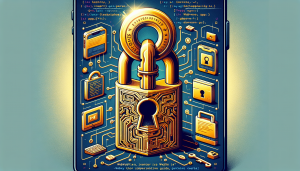
In today’s digital world, mobile applications have become an integral part of our lives. From social media platforms to e-commerce stores, there is an app available for almost everything. If you are a website owner or developer, you might be wondering how you can tap into this app market without starting from scratch. The answer lies in iOS WebView apps.
WebView apps allow you to convert your website into a native iOS app, with all the benefits and functionality that come with it. One popular and powerful tool for creating WebView apps is WebViewGold. In this comprehensive guide, we will take you through the process of unlocking the true potential of WebViewGold and maximizing the benefits it can bring to your business.
Why Choose WebViewGold?
Before we dive into the details, let’s quickly explore why WebViewGold stands out among other WebView solutions. WebViewGold offers a quick and simple way to convert websites into iOS apps without the need for extensive coding or development knowledge. It provides a seamless user experience, allowing your app users to browse your website within the app itself. With WebViewGold, you can leverage the power of app features such as push notifications, offline mode, and in-app purchases to enhance user engagement and boost conversions.
Getting Started with WebViewGold
To unlock the power of WebViewGold, start by downloading and installing the WebViewGold app template from the App Store. Once installed, you can customize the app’s appearance, branding, and functionality using the intuitive WebViewGold configuration panel. This panel allows you to tailor the app to your specific requirements, including adding features such as toolbar buttons, splash screens, and custom error pages.
Maximizing the Potential
Now that you have your WebViewGold app up and running, it’s time to maximize its potential. Here are some tips and tricks to help you make the most out of your WebView app:
1. Optimize Your Website for Mobile
Since your WebView app is essentially displaying your website within an app wrapper, it’s important to ensure that your website is optimized for mobile devices. Make sure your website’s layout, images, and navigation elements are mobile-friendly for a seamless browsing experience.
2. Utilize Push Notifications
One of the key advantages of converting your website into an app is the ability to send push notifications to your users. Leverage this feature to keep your users engaged and informed about new content, promotions, or updates. With WebViewGold, incorporating push notifications into your app is a breeze.
3. Enable Offline Mode
WebViewGold allows you to enable offline mode, which means your app users can still access your website’s content even when they are offline or have a poor internet connection. This feature ensures uninterrupted user experience and increases user satisfaction.
4. Monetize with In-App Purchases
If you have products or services to offer, WebViewGold enables you to integrate in-app purchases seamlessly. This allows you to monetize your app and generate revenue directly from within the app.
Conclusion
WebViewGold is a powerful tool that unlocks the potential of converting your website into an iOS app. With its user-friendly interface and robust features, this solution simplifies the process of creating and maximizing WebView apps. Whether you’re looking to enhance user engagement, increase conversions, or monetize your app, WebViewGold has got you covered.
So, why wait? Dive into the world of iOS WebView apps with WebViewGold and unlock the full potential of your website on the app market.




