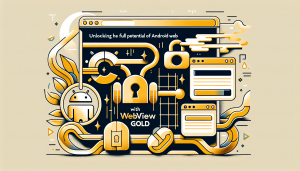
Are you looking to expand your website’s reach and provide a better user experience for your Android users? With WebViewGold, you can unlock the full potential of Android WebView and easily convert your website into a fully functional Android app.
The Power of Android WebView
Android WebView is a powerful tool that allows you to display web content within your Android application. It provides seamless integration with your app, allowing users to access web pages without the need to switch between different apps. By leveraging the power of WebView, you can enhance your app’s functionality and provide a more engaging experience for your users.
Introducing WebViewGold
WebViewGold is a quick and simple solution that takes the hassle out of converting websites into apps for Android. With just a few simple steps, you can transform your website into a native Android app that retains all the features and functionalities of your web pages. Whether you have a blog, an e-commerce store, or a news website, WebViewGold has got you covered.
Key Features and Benefits
1. Easy Conversion Process: WebViewGold simplifies the process of converting your website into an app. With its user-friendly interface, you can generate a fully functional Android app in no time.
2. Customizable Interface: WebViewGold allows you to customize the look and feel of your app, ensuring that it aligns with your brand identity and provides a consistent user experience.
3. Offline Capabilities: WebViewGold enables you to add offline capabilities to your app, allowing users to access your content even when they are not connected to the internet.
4. Push Notifications: With WebViewGold, you can send push notifications to your app users, keeping them engaged and informed about the latest updates and promotions.
5. Monetization Options: WebViewGold offers various monetization options, such as in-app purchases and ads integration, giving you the opportunity to generate revenue from your app.
How to Get Started with WebViewGold
1. Download and Install: Start by downloading and installing WebViewGold on your system.
2. Configure Your App: Once installed, follow the step-by-step instructions to configure your app settings, such as app name, logo, colors, and other customization options.
3. Add Your Website URL: Simply enter your website’s URL in WebViewGold, and it will automatically convert your website into an Android app.
4. Customize and Publish: Customize your app’s appearance and functionality according to your preferences. Once you are satisfied, publish your app on the Google Play Store and make it available to your Android users.
Conclusion
With WebViewGold, you can tap into the full potential of Android WebView and effortlessly convert your website into a native Android app. By providing a seamless user experience, offline capabilities, push notifications, and monetization options, WebViewGold empowers you to expand your reach and engage your Android audience like never before. So why wait? Unlock the power of Android WebView with WebViewGold today!




