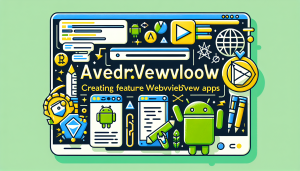
Are you a developer looking to create robust and feature-rich Android WebView apps? Look no further! In this comprehensive guide, we will walk you through the process of creating powerful WebView apps using WebViewGold. Whether you are a beginner or an experienced developer, this guide has got you covered.
What is WebViewGold?
WebViewGold is a quick and simple solution that allows you to convert websites into apps for Android effortlessly. With WebViewGold, you can take advantage of the power of WebView technology and create native-like apps that seamlessly integrate with the Android platform.
Why Choose WebViewGold?
WebViewGold offers a range of features and benefits that make it the perfect choice for creating feature-rich Android WebView apps. Here are just a few reasons why developers love WebViewGold:
1. Easy Conversion: Convert your website into a high-quality Android app in just a few simple steps. WebViewGold takes care of all the technical aspects, allowing you to focus on customizing the app to meet your specific requirements.
2. Customizable Interface: WebViewGold provides a user-friendly interface that allows you to customize the look and feel of your app. From choosing the color scheme to adding your logo, you have full control over the app’s design.
3. Offline Capabilities: With WebViewGold, you can enable offline capabilities for your app. This means that users can access your content even when they don’t have an internet connection, enhancing the overall user experience.
4. Push Notifications: Keep your users engaged and informed with push notifications. WebViewGold supports push notifications, allowing you to send targeted messages to your app users and drive engagement.
5. In-App Purchases: Monetize your app by offering in-app purchases. WebViewGold supports in-app purchases, giving you the ability to generate revenue from your app.
Getting Started with WebViewGold
Now that you know why WebViewGold is the ultimate solution for creating Android WebView apps, let’s dive into the process of getting started:
1. Download and Install: Visit the WebViewGold website and download the WebViewGold app template. Once downloaded, install the template on your computer.
2. Configure Your App: Open the WebViewGold app template and configure the settings according to your preferences. Customize the app’s name, icon, splash screen, and other parameters.
3. Add Your Website: Enter the URL of the website you want to convert into an app. WebViewGold will automatically load the website content and optimize it for the app.
4. Customize the Interface: Use WebViewGold‘s intuitive interface to customize the look and feel of your app. Choose the color scheme, add your logo, and configure other design elements.
5. Test and Publish: Test your app on a device or emulator to ensure everything is working as expected. Once satisfied, publish your app to the Google Play Store or distribute it through other channels.
Conclusion




