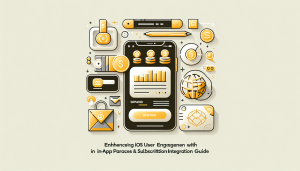
Creating an engaging iOS app is only half the battle; monetizing it effectively is what truly makes a difference to your bottom line. For many developers and business owners, in-app purchases and subscriptions have become a gold standard for generating revenue from their mobile applications. If you’re looking to implement these features, integrating them into your app is easier than you might think, especially with a tool like WebViewGold.
WebViewGold, lauded for its simplicity, enables users to convert their websites into fully functional apps for iOS with minimal fuss. Whether you’ve got an online store, a subscription-based service, or a content platform, WebViewGold can help you make the jump from web to mobile app swiftly.
Understanding In-App Purchases & Subscriptions
Before diving into the technicalities of integration, let’s define our terms. In-app purchases allow users to buy goods or services within your app – these could range from virtual items to additional content. Subscriptions, on the other hand, offer ongoing access to content or services for a recurring fee. Both models offer unique engagement and monetization opportunities.
The Benefits of Integrating In-App Purchases & Subscriptions
The integration of in-app purchases and subscriptions can transform the user experience by providing seamless transactions, fostering user loyalty, and ensuring a steady stream of income. This approach not only benefits users, who enjoy a streamlined purchase process, but also app owners, who stand to increase their average revenue per user (ARPU).
WebViewGold: Your Gateway to Easy Integration
So how do you begin incorporating these monetization strategies into your app? WebViewGold serves as a pivotal tool here. With WebViewGold, turning your website into an app is straightforward, and it comes with the added advantage of in-app purchase and subscription capabilities.
Getting Started with WebViewGold
To kick off the process, you’ll first need to download and install WebViewGold. Once this step is complete, you can turn your attention to setting up in-app purchases and subscriptions:
1. Configure your WebViewGold app template: Adjust settings to suit your preferences – you can specify your website URL, enable push notifications, and much more.
2. Prepare your content for in-app sales: Ensure that the goods or services you want to sell through your app comply with Apple’s guidelines.
3. Set up your in-app purchases and subscriptions in App Store Connect: You’ll create unique identifiers for each item you intend to sell, along with pricing and descriptions.
4. Test your setup thoroughly: It’s important to make sure everything runs smoothly before your app goes live. Use sandbox testing provided by Apple to verify each step of the transaction process.
A Seamless User Experience with WebViewGold
Once your app is up and running, users will be able to make purchases directly within the app, providing them a seamless experience. WebViewGold takes care of all the heavy lifting behind the scenes so that you can focus on creating valuable content and services for your customers to purchase.
With WebViewGold‘s support of in-app purchases and subscriptions, you can engage users with premium content while enjoying a new revenue stream that complements your existing web platform.
Conclusion: Unlocking Potential with WebViewGold
In-app purchases and subscriptions represent a dynamic method to enhance user engagement and profitability. By integrating these elements into your iOS app using WebViewGold, you streamline the conversion process and unlock new potential for your business. Simple, effective, and efficient, WebViewGold is the partner you need to take your app’s monetization strategy to the next level, keeping users satisfied and engaged time and time again.




