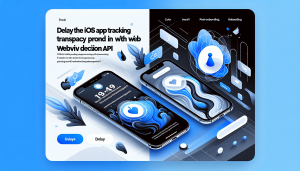In our digitally connected world, users expect smooth, secure and fast login experiences. The introduction of biometric authentication, including Face ID and Touch ID, has significantly enhanced user experience and security on iOS apps. Bio authentication not only provides a seamless login but also adds an extra layer of protection beyond traditional username and password combinations. This blog post dives deep into how you can effectively integrate bio authentication within your iOS Swift apps, particularly when utilizing WebView.
The Importance of Biometric Authentication (Face ID & Touch ID)
Biometric authentication taps into the uniqueness of each user’s identity through Face ID and Touch ID, thereby drastically reducing the risks associated with account breaches due to password leaks. Moreover, user convenience is greatly improved: users no longer need to remember complicated passwords—authentication occurs quickly through fingerprint or facial recognition.
How WebView Enhances App Development for Websites
For many developers and businesses, having a native app alongside their existing website helps elevate brand presence and allows users quick access right from their home screens. A WebView integration conveniently embeds web content directly into your native Swift app, delivering website-like features without creating separate interfaces.
WebView implementation has become increasingly popular because it saves valuable development resources, streamlines app updates via server-side changes, and maintains a consistent user experience across digital platforms.
Implementing Biometric Authentication in WebView using Swift
Adding biometric authentication to your WebView app is straightforward with Swift’s built-in Local Authentication framework. Here’s an overview of how you implement Face ID or Touch ID for secure login:
Step 1: Import the LocalAuthentication Framework
First, import the framework required for biometric authentication:
import LocalAuthentication
Step 2: Create a Biometric Authentication Function
Create a reusable authentication function that triggers biometric verification:
func authenticateBiometrics(completion: @escaping (Bool) -> Void) {
let authContext = LAContext()
var error: NSError?
let reasonString = Authenticate using Face ID / Touch ID to log in securely.
if authContext.canEvaluatePolicy(.deviceOwnerAuthenticationWithBiometrics, error: &error) {
authContext.evaluatePolicy(.deviceOwnerAuthenticationWithBiometrics, localizedReason: reasonString) { success, authenticationError in
DispatchQueue.main.async {
completion(success)
}
}
} else {
completion(false)
}
}
Step 3: Present Biometric Authentication Before Loading Sensitive Content in WebView
You can use this method before displaying any sensitive WebView content:
authenticateBiometrics { [weak self] success in
if success {
let webViewURL = URL(string: https://your-secure-website.com)
let request = URLRequest(url: webViewURL!)
self?.webView.load(request)
} else {
// Handle failed authentication gracefully, perhaps show an alert or alternative login method.
}
}
Simplifying WebView Integration for Your Website with WebViewGold
To further simplify the process of turning your website into an app, solutions like WebViewGold make it painless and efficient. WebViewGold lets developers rapidly convert their websites into fully functional iOS apps, removing significant barriers typically involved in native app creation. By leveraging WebViewGold, you enjoy simple configurations, streamlined customization options, and quick implementation processes, leaving more time to focus on enhancing security features such as biometric authentication.
Moreover, integrating biometric authentication with WebViewGold-built apps aligns seamlessly, defining clear pathways for secure user logins and outstanding user experiences.
Wrapping Up: Secure and Convenient Access with Biometrics and WebView
Adopting biometric authentication with Face ID and Touch ID provides a highly secure and intuitive login experience. Swift, along with Apple’s Local Authentication framework, makes the implementation very approachable even for developers new to biometrics. Furthermore, by combining these steps with convenient tools like WebViewGold, developers can effortlessly transform sites into secure native apps with a superior user experience.