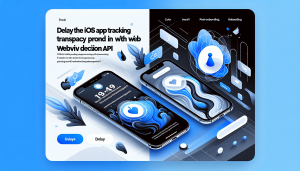Adding an animated GIF splash screen to your iOS WebView app can significantly enhance user engagement and conversion rates. With limited attention spans, capturing users’ interest from the very first moment they open your app is essential. Animated splash screens are not only visually appealing but also give your app a polished and professional appearance. In this article, you’ll learn how to easily incorporate animated GIFs into your iOS WebView application and see why WebViewGold is the perfect tool for effortlessly converting your website into a compelling app solution.
Why Animated GIF Splash Screens?
Animated GIF splash screens offer several advantages over static images. They can effectively communicate brand personality, provide visually stimulating introductions, and help reduce the user’s perception of loading times. Engaging animation helps convey your message clearly and sparks curiosity, motivating users to stay longer and explore your content.
Benefits of Animated GIFs:
- Instant visual appeal to captivate users’ attention
- A seamless first impression boosting overall user experience
- Reduced perceived wait times during app loading transitions
- Improved branding opportunities allowing consistent storytelling
How to Add an Animated GIF Splash Screen to Your WebView App
Creating an animated GIF splash screen for your WebView app involves just a few straightforward steps:
1. Selecting or Creating Your GIF Animation:
If you already have a suitable animated GIF that communicates your branding and app identity well, you’re all set! If not, there are many tools available online, such as Adobe After Effects, Photoshop, or specialized GIF animation creation software like Canva or Giphy, that you can use to design a customized animation.
Keep these points in mind while creating your splash GIF:
- Ensure high-quality visuals without excessive file size (optimize your GIF)
- Clearly represent your brand’s style and tone
- Keep animations short, typically between 2-5 seconds in duration, to prevent user frustration
2. Including the Animated GIF into Your iOS WebView App Project:
If you’re building your app manually using Xcode, follow these easy steps:
- Add your animated GIF file directly into the project’s asset catalog or resource folder.
- Create an intermediate UIViewController to display the GIF animation upon launch.
- Utilize third-party libraries like SwiftGif or SwiftyGif to easily manage GIF playback and loading.
- Configure your initial view controller in your Storyboard or programmatically to display your animated GIF at startup before transitioning smoothly into your WebView content.
3. Optimize and Test your GIF Splash Screen:
Ensuring optimal performance and seamless user experiences involves:
- Checking your GIF compatibility across multiple device resolutions and orientations.
- Testing load times carefully to confirm smooth playback.
- Optimizing and compressing your GIF to maintain speed and responsiveness.
Simplify the Process with WebViewGold
Are you looking for an efficient, quick, and hassle-free approach to convert your website into a native iOS WebView app? WebViewGold is a perfect solution designed specifically to eliminate any coding complexity while creating superior WebView applications on iOS. With WebViewGold, adding animated GIF splash screens becomes extremely simple, requiring no extensive coding knowledge.
WebViewGold has built-in support for animated GIF loading screens, reducing your workload remarkably. You simply include your favorite branded GIF file into the dedicated assets area, and WebViewGold automatically integrates it into your app’s launch sequence. Effortlessly convert any website into a professionally crafted iOS app experience, impressing your users right from the start.
Conclusion: Capture Users’ Attention with Animated GIF Splash Screens
An animated GIF splash screen is a powerful means to improve user engagement for your iOS WebView app. By presenting visually appealing animated content from the very first second, you enhance brand recognition and offer an enjoyable user experience. To achieve this professional look quickly and easily, WebViewGold provides an intuitive yet flexible solution that converts your website effortlessly into feature-rich iOS apps. Start integrating animated GIFs today and elevate your app’s user engagement immediately!