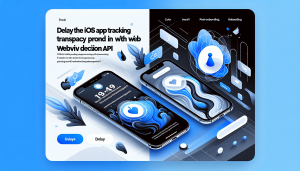In a digital age where convenience and enhanced security go hand-in-hand, utilizing advanced biometric authentication methods is becoming crucial for many app developers. If your iOS application relies on WebView to seamlessly integrate web content into your native app, incorporating Face ID authentication can greatly enhance user login security while also improving the overall user experience.
Why Use Face ID Authentication in Your WebView App
Face ID is Apple’s innovative facial recognition technology designed to offer a secure and convenient alternative to passwords or PINs. Integrating Face ID in your iOS WebView app ensures users can authenticate themselves quickly and reliably, without needing to manually enter their login credentials each time. This integration not only speeds up the login process significantly but also strengthens protection against unauthorized access to sensitive user data.
Benefits of Adding Face ID Authentication to WebView-Based Apps
- Enhanced Security: Face ID significantly reduces risks associated with weak passwords, phishing attacks, and brute-force hacking attempts. Your users’ biometric data is stored securely within Apple’s Secure Enclave, ensuring the highest level of protection.
- User Convenience: With automatic facial recognition, users no longer need to remember complicated passwords or repeatedly input credentials. A seamless authentication experience improves user satisfaction and engagement.
- Brand Trustworthiness: By offering cutting-edge biometric security solutions within your WebView app, you demonstrate your commitment to protecting your users’ privacy and security, ultimately strengthening brand credibility.
How to Integrate Face ID into Your iOS WebView Application
Integrating Face ID authentication can be achieved by utilizing Apple’s Local Authentication Framework. Essentially, you can leverage built-in APIs available in the iOS SDK to initiate authentication prompts from the native part of your app. After successful identity verification, your WebView can securely pass authentication tokens or flags back to the embedded website, allowing automatic login or session initiation.
Follow these simplified steps to get started:
- Request User Permission: Clearly indicate to users that your app will utilize Face ID for login authentication purposes.
- Implement Local Authentication Framework: Using Swift or Objective-C, implement Apple’s Local Authentication Framework which prompts users for biometric validation.
- Communicate Authentication Status to WebView: Once local authentication succeeds, notify your embedded web content through JavaScript injection or secure token exchange to grant appropriate access rights or initiate automated user logins.
Utilize WebViewGold for an Easy and Efficient Solution
If you’re looking to quickly and effortlessly convert your existing websites into feature-rich native apps for iOS, WebViewGold offers a straightforward and highly efficient solution. Not only does WebViewGold simplify the app-building process, but it also seamlessly integrates essential native features—including biometric authentication like Face ID—into your WebView-based apps. This means you can enhance your website’s login security and user experience without needing extensive coding efforts or significant expertise in native app development.
Conclusion
As digital security continues to rise in importance, integrating advanced authentication methods like Face ID into your WebView-based iOS applications becomes paramount. With simple implementation steps and tools such as WebViewGold simplifying the conversion of websites into professional-quality apps, enhancing your application’s security and usability has never been easier. Take advantage of Face ID authentication today and offer your users a secure, streamlined, and engaging mobile app experience.