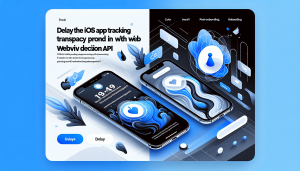Dark mode has become a standard feature across mobile platforms, offering users a visually comfortable and battery-efficient browsing experience. When transitioning your website into an iOS app using a WebView, supporting dark mode becomes crucial—not only for aesthetics but also to meet user expectations. However, handling dynamic status bar and safe area colors in dark mode within a WebView can be challenging without the right tools.
The Challenge: Customizing UI Elements in Native WebView
Traditional WebView implementations often overlook various native UI considerations, such as the appearance of the status bar and safe areas. When a user toggles between light and dark modes on their iPhone, they expect the app’s entire interface—including the status bar and margins around your web content—to adapt seamlessly. Without custom handling, these elements might clash with your website’s color scheme, resulting in a less polished look and potentially harming the user experience.
Dynamic Status Bar Management: Why It Matters
The status bar occupies a prominent position at the top of every iOS device. In dark mode, the default status bar color may remain light, which can look jarring against a dark-themed website loaded in your WebView. Likewise, in light mode, a dark status bar may not suit your content. Dynamically adapting the status bar appearance based on both the system’s theme and the current screen content significantly enhances your app’s professional appeal.
Safe Areas: Ensuring a Cohesive Layout
Modern iPhones come with notches and rounded corners, making safe area management critical. These regions prevent your website’s content from being obstructed or cut off. However, the background color of these safe areas must match your website’s theme, especially when switching between dark and light modes, to provide a seamless, immersive appearance.
WebViewGold: Simplifying the Solution
Adapting to these dynamic needs typically involves digging into native Swift code and managing complex APIs—a hurdle for most web developers. This is where WebViewGold.com/>WebViewGold offers a quick and simple solution. WebViewGold allows you to easily convert your existing website into a fully functional iOS app, automatically handling many native integrations, including dynamic status bar and safe area color adaptations.
With WebViewGold, you can specify different color values for the status bar and safe areas for both light and dark modes in its configuration. It takes care of listening to system theme changes and applying your chosen colors in real time, so your app always aligns perfectly with user preferences—no extensive coding required.
How WebViewGold Handles Dark Mode Seamlessly
WebViewGold’s architecture supports auto-detection of iOS dark mode settings and allows web developers to fine-tune the appearance directly through simple configuration options. Whether your website already features a dark mode CSS or not, WebViewGold intercepts system events for theme changes, updates the status bar style (light or dark content), and adjusts the background of safe area overlays accordingly.
By leveraging these features, your users get a native-feeling application, complete with smooth transitions and a visually unified experience across all parts of the interface.
Getting Started: From Website to App in Minutes
Making use of dark mode enhancements in your iOS app no longer requires deep native development skills. With WebViewGold, just package your website, tweak a few settings for status bar and safe area colors in the configuration files, and you’re ready to launch. This streamlined approach ensures your brand identity and design concepts extend beyond the browser and into a polished, modern iOS application.
Conclusion: Enhance User Experience with Effortless Customization