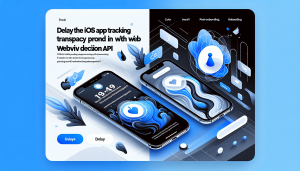In today’s mobile-centric digital world, providing seamless access to content regardless of internet connectivity is crucial for enhancing user experience. An offline-first approach ensures your web app remains usable even during network outages or in low-connectivity areas. This strategy is particularly relevant for iOS users who expect reliable and responsive apps. While progressive web apps (PWAs) provide some level of offline functionality, packaging your website into a native app with enhanced offline support can significantly improve usability.
Challenges of Integrating Offline Features in iOS Web Apps
Building a robust offline experience within iOS presents unique challenges. Safari lacks comprehensive PWA support compared to Android, often limiting offline capabilities and user engagement. Additionally, ensuring that essential assets and features are available without network access requires careful planning, efficient asset management, and native-level fallback mechanisms.
WebViewGold: A Simple Path to Native iOS Apps
For developers seeking a straightforward way to bring their web apps to the App Store, WebViewGold offers an efficient solution. With WebViewGold, you can convert any existing website into a fully functional iOS app quickly, without the need to rewrite code or invest months in custom development. Beyond simple website-to-app conversion, WebViewGold provides innovative features designed to enhance both online and offline experiences.
Smart Fallback Mode: Ensuring Seamless Offline Access
A standout feature of WebViewGold is its Smart Fallback Mode. When your app encounters a lost or unstable network connection, Smart Fallback Mode automatically switches to preloaded local content. This proactive approach ensures the user interface stays responsive, displaying offline-ready content stored within the app bundle. Users continue enjoying core features, browsing key pages, and interacting with the app without interruption—a significant boost to user retention and satisfaction.
Integrating a Local