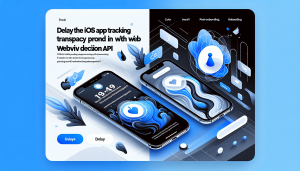Introduction to Pull-to-Refresh in iOS WebView Apps
Pull-to-refresh is a familiar gesture-driven feature that enhances user experience in mobile apps, allowing users to refresh web content with a simple swipe-down motion. When building iOS apps that rely on displaying web content via a WebView, implementing pull-to-refresh functionality can present challenges—especially if you want a smooth, native-like feel. Fortunately, platforms like WebViewGold make this process quick and streamlined.
Why Use WebViewGold for Your iOS Web App Project
WebViewGold provides a ready-made solution for anyone looking to convert their website into a fully functional iOS app without extensive coding. Not only does it handle the heavy lifting of integrating web content, but it also offers powerful features like easy pull-to-refresh implementation, push notifications, offline support, and more. For those aiming to deliver a polished user experience with minimal development overhead, WebViewGold stands out as a reliable choice.
Enabling Pull-to-Refresh with WebViewGold
With WebViewGold, integrating pull-to-refresh is incredibly straightforward. The package comes with pull-to-refresh functionality already built-in. All you need to do is enable or customize it according to your brand’s needs.
- Download and Set Up WebViewGold
Purchase and download the latest version of WebViewGold for iOS. Follow the provided documentation to open the project in Xcode and configure your website URL. - Enable Pull-to-Refresh
Inside the WebViewGold iOS project, navigate to theConfig.swiftconfiguration file. Here, you will find an option for pull-to-refresh. Simply setpullToRefreshEnabledtotrue:
let pullToRefreshEnabled = true
Once enabled, your users will be able to swipe down in the WebView and trigger a reload of the web content, just like in native iOS apps.
Customizing the Pull-to-Refresh Experience
WebViewGold offers additional customizations so you can align the pull-to-refresh mechanism with your brand’s look and feel. Here are some ways you can fine-tune the feature:
- Tint Color: Adjust the color of the refresh spinner to match your app’s palette by modifying the
pullToRefreshColorproperty in the config file. - Conditional Activation: Choose to activate pull-to-refresh only on selected pages or URLs if your app design requires it.
- Custom Animation and Behavior: Although WebViewGold handles the UI natively, advanced users can tweak the code further using Xcode to modify the refresh control’s appearance or behavior.
These customization options empower you to provide a seamless and branded experience without diving deep into native iOS code.
Best Practices When Using Pull-to-Refresh
- Use pull-to-refresh only where it makes sense, such as on content-heavy or feed-like pages.
- Ensure your website supports proper reloading and cache handling to deliver an optimal experience when users refresh the view.
- Communicate to users what the gesture does, either via subtle prompts or onboarding instructions.
Conclusion: Fast-Track Your iOS Web App with WebViewGold
Implementing pull-to-refresh in a WebView-based iOS app can be an arduous task without the right tools. WebViewGold removes the complexity, letting you integrate and customize this feature in minutes—all while offering a suite of additional enhancements for your app. If your goal is to quickly transform your web platform into a robust, user-friendly iOS application, WebViewGold is the shortcut you’ve been looking for.