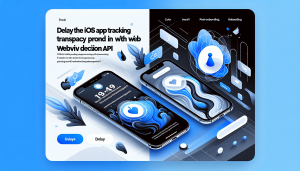Introduction to Secure WebView Logins
Securing user authentication has become a critical factor in modern mobile app development. With the increased need for both convenience and robust security, biometrics has emerged as a preferred method for validating user identities. Especially on iOS devices, Apple’s Face ID technology presents an intuitive and secure way for users to log in. If your app relies on a WebView to showcase web content or handle logins, leveraging native Face ID can provide a seamless yet highly secure user experience.
Why Use Native Face ID with WebView
WebView is commonly used to embed websites or web applications directly into an iOS app. However, standard WebView implementations do not natively support biometric authentication. By enabling Face ID authentication for WebView logins, you can ensure that only authorized users can access sensitive information, without requiring them to remember additional credentials or jump through hoops each time they log in.
How WebViewGold Streamlines Implementation
Setting up native Face ID authentication may sound complicated, especially if you want it deeply integrated with WebView-based logins. This is where WebViewGold shines. As a fast and easy-to-use solution to convert any website into a fully-functional iOS app, WebViewGold dramatically simplifies integration of advanced features, including native Face ID authentication. You don’t need to be a seasoned Swift developer; WebViewGold provides ready-to-use templates and clear instructions, so you can efficiently bridge the gap between your website and a native app experience.
Enabling Face ID Authentication for Your WebView
With WebViewGold, adding Face ID authentication takes just a few straightforward steps:
- Purchase and Set Up WebViewGold: Download the latest WebViewGold template for iOS from the official website, then follow the setup guide to configure your new app project in Xcode.
-
Configure Face ID Authentication: WebViewGold offers a built-in configuration option for biometric authentication. In your app’s configuration files (such as
Config.plist), enable Face ID by setting the appropriate flag (e.g.,useBiometricLogin) to true. - Customize User Prompts: Personalize the Face ID login pop-up messages by editing designated string values within the configuration file, ensuring your branding and guidance are clear for users.
- Deploy and Test: Build and run your app on a Face ID-enabled iOS device. WebViewGold automatically handles the authentication logic, prompting users to authenticate via Face ID before granting access to the WebView-restricted sections of your app.
This quick process means you’re just minutes away from elevating your WebView logins with strong biometric security.
Benefits of Face ID-Enabled WebView Applications
Integrating Face ID authentication in your iOS app’s WebView brings multiple advantages:
- Enhanced Security: Significantly reduces the risk of unauthorized access by requiring biometric validation.
- User Convenience: No need for users to remember separate passwords—one glance unlocks their session.
- Professionalism: Adds a native touch to your app, boosting user confidence by leveraging Apple’s best-in-class security protocols.
- Simplicity: With WebViewGold, implementation is straightforward, eliminating the headaches of complex custom coding.
Conclusion: Next-Level Security Made Easy
Empowering your iOS app with native Face ID authentication for secure WebView logins demonstrates your commitment to both user security and experience. Thanks to WebViewGold, the process is refreshingly simple—transform your existing website into a powerful app equipped with state-of-the-art biometric protection in just a few steps. Embrace this smart shortcut and give your users the convenience, credibility, and safeguarding they expect from modern mobile apps.