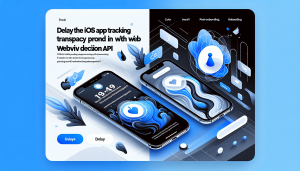Introduction: The Importance of Reliability in iOS WebView Apps
In today’s always-connected world, we sometimes forget about the moments when an internet connection is unavailable or unreliable. Users expect apps to deliver a seamless experience, regardless of network issues. For developers building iOS WebView apps, ensuring reliability is key to keeping users engaged and satisfied. Whether it’s during travel, poor signal conditions, or temporary outages, robust offline handling can make all the difference.
The Challenge: Handling Offline Scenarios in WebView Apps
Typical WebView apps act as containers for websites, meaning they rely on an active internet connection to function correctly. When connectivity drops, users may encounter blank screens, confusing error messages, or broken navigation. To prevent these frustrations, developers need a smart strategy for dealing with offline situations—one that keeps the experience intuitive and on-brand.
Smart Offline Fallbacks: Why Local