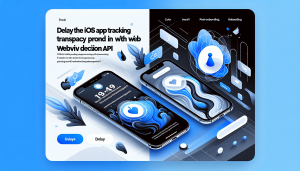In today’s mobile landscape, users expect seamless access to content—regardless of their internet connectivity. Building web-based iOS apps with offline support can be a challenge, especially if you want to ensure your app remains functional even when users are disconnected from the network. Adopting an offline-first approach allows your application to display cached or local content automatically whenever the device is offline, delivering a smooth and reliable user experience.
Why Use WebView for Your iOS App
A WebView acts as a bridge between web content and native mobile applications. By embedding a WebView in your iOS app, you can leverage your existing website or web application within a native app shell, providing faster development cycles and familiar content delivery. However, out of the box, these WebViews depend on active internet connections, which could leave your users staring at blank screens if they lose connectivity.
Introducing Automatic Fallback to Local