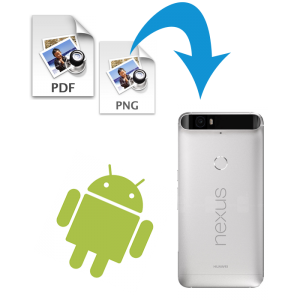
Want to use WebView to save PDF and image files to your users phone or tablet? This is the way to do it:
- Download the WebViewGold template for Android Studio here.
or book our full all-inclusive WeSetupYourWebViewApp service. - Save PDF files by calling links with .pdf suffix:
<a href="http://www.example.org/file.pdf">Link</a>
- Save images to the camera roll of the user by running this script on your website:
<script> var imgurl = "https://www.example.org/example.png"; //Image URL window.location.href = "savethisimage://?url="+ imgurl +""; <script> - Save Music files by calling links with .mp3, .mp4 or .wav suffix:
-
<a href="http://www.example.org/file.mp3">Link mp3</a> <a href="http://www.example.org/file.mp4">Link mp4</a> <a href="http://www.example.org/file.wav">Link wav</a>
Done, that’s it! 😉 Happy coding!




