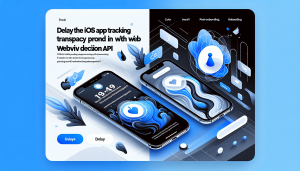In the highly competitive mobile app market, enhancing user experience and strengthening app security are crucial for ensuring user engagement and retention. Face ID authentication has emerged as a compelling feature to meet these objectives, especially when integrated into web-based iOS apps. Let’s dive in and explore how you can leverage Face ID authentication effectively within Swift-based WebView apps to boost both your user experience and app security.
Why Face ID Authentication Matters for Your WebView App
Today’s users expect seamless, efficient, and secure interactions. Biometric authentication methods like Face ID offer a quick, intuitive, and secure means of verification that satisfies user expectations while significantly reducing friction during login and authentication processes. By integrating Face ID into your WebView apps, you streamline access to content behind logins or payment gateways, improving overall engagement and customer satisfaction.
Getting Started: Preparing Your Swift-Based WebView Project
Implementing Face ID authentication into an existing Swift-based WebView solution involves several straightforward steps. Whether you have developed your WebView app manually or employed solutions such as WebViewGold—a quick and simple way to effortlessly convert any website into a dedicated iOS app—the integration process remains manageable and effective. Tools like WebViewGold ease the process, accelerating your development workflow by providing turnkey WebView app packages, ultimately simplifying subsequent feature integrations like biometric authentication.
Step-by-Step Guide: Integrating Face ID Authentication in WebView Apps
Let’s break down how to integrate Face ID authentication swiftly and seamlessly:
Step 1: Import LocalAuthentication Framework
In your Xcode project, include Apple’s LocalAuthentication framework, which enables biometric authentication capabilities:
import LocalAuthentication
Step 2: Configure and Implement Face ID Logic
Next, implement the logic required for requesting biometric authentication from the user:
func authenticateWithFaceID() {
let context = LAContext()
var error: NSError?
if context.canEvaluatePolicy(.deviceOwnerAuthenticationWithBiometrics, error: &error) {
let reason = Login using Face ID to access exclusive content.
context.evaluatePolicy(.deviceOwnerAuthenticationWithBiometrics, localizedReason: reason) {
success, authenticationError in DispatchQueue.main.async {
if success {
// Authentication successful, grant access
self.loadSecureContent()
} else {
// Authentication failed, handle accordingly
self.showAuthenticationFailedAlert()
}
}
}
} else {
// Device does not support Face ID, handle gracefully
self.noFaceIDAvailableAlert()
}
}
Step 3: Connect Face ID Authentication to WebView Implementation
Once the Face ID logic is established, you can easily trigger it within your WebView navigation flow. For example, you might initiate Face ID authentication right before allowing users entry into certain protected webpages:
override func viewDidLoad() {
super.viewDidLoad()
authenticateWithFaceID() // Trigger authentication upon loading WebView
}
func loadSecureContent() {
if let url = URL(string: https://your-secured-web-resource.com) {
webView.load(URLRequest(url: url))
}
}
Best Practices for Enhancing User Experience with Face ID
- Clearly communicate usage: Inform users why and when Face ID will be employed. Transparency leads to trust.
- Fallback options: Provide alternative authentication methods (e.g., passcodes) for situations where biometric authentication fails or isn’t available.
- Test thoroughly: Ensure to test biometric flows on actual devices to fine-tune the experience.
Boost Your Web App’s Engagement Quickly: WebViewGold Advantage
If you haven’t yet converted your website into a full-fledged iOS app, solutions like WebViewGold provide an effortless method to achieve this goal rapidly. WebViewGold simplifies this transition by turning your existing web content into a fully functional, native-like app, paving the way for swift, hassle-free implementation of advanced features like Face ID authentication in no time.
Integrating Face ID authentication into your iOS WebView app elevates the overall user experience and ensures more robust security. With strategic planning, clear implementation, and leveraging convenient tools like WebViewGold for rapid web-to-app transitions, you can significantly increase app engagement and build stronger relationships with your user community.