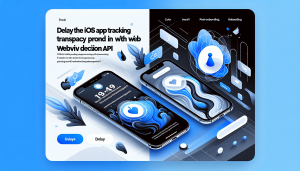Enhancing your iOS WebView application with sophisticated QR code scanning functionality significantly boosts user interaction, versatility, and overall app experience. By combining the power of Swift development with WebView integrations, you can seamlessly incorporate advanced QR code scanner capabilities directly into your mobile application. This article will guide you through implementing a robust QR code scanner within your iOS WebView-based app quickly and efficiently, leveraging WebViewGold as an easy and rapid solution that converts your existing website into an optimized, native-feeling iOS app.
Why Integrate QR Code Scanning into a WebView-Based App
QR codes are everywhere, from retail packaging and digital payments to business cards and event tickets. Integrating QR scanning directly within your WebView-based app provides tremendous convenience for your users, enhancing navigation efficiency, and offering instant access to valuable information or personalized content. Rather than forcing users to leave your app to scan QR codes with an external camera app, having in-app scanning keeps users engaged, creating a smoother and more seamless experience.
Choosing WebViewGold for a Simple Integration Experience
When building WebView-based applications, developers often seek straightforward solutions that eliminate unnecessary setup and reduce development time. WebViewGold stands out as a reliable and efficient platform to easily convert existing websites into fully functional iOS apps. Utilizing WebViewGold enables developers to focus on essential functionalities rather than struggling with setting up complex WebView architectures. The platform smoothly integrates native Swift code alongside your existing website, allowing features like QR code scanning to be implemented effortlessly and effectively.
Step-by-Step Guide: Integrating Advanced QR Code Scanning Using Swift
Follow these clear steps to implement a fully functional QR code scanner within your WebView-based iOS application:
1. Setting Up Your Xcode Project Environment
Start by opening your existing WebViewGold-based iOS app project in Xcode. Ensure that your project targets the latest Swift version and your app has the appropriate camera permissions enabled.
Add the Camera permission to your Info.plist file:
<key>NSCameraUsageDescription</key>
<string>This app requires camera access to scan QR codes.</string>
2. Adding Native Frameworks & Dependencies
WebViewGold simplifies the integration process because it already includes a reliable WebView setup. For QR code scanning, import Apple’s built-in frameworks. Open your ViewController.swift file and include necessary frameworks at the top:
import AVFoundation
import UIKit
import WebKit
3. Implementing AVCaptureSession for QR Code Scanning
Swift’s AVFoundation framework provides powerful parsing capabilities for QR codes natively. Set up your capture session as follows:
class ViewController: UIViewController, AVCaptureMetadataOutputObjectsDelegate {
var captureSession: AVCaptureSession?
var previewLayer: AVCaptureVideoPreviewLayer?
override func viewDidLoad() {
super.viewDidLoad()
let captureDevice = AVCaptureDevice.default(for: .video)
do {
let input = try AVCaptureDeviceInput(device: captureDevice!)
captureSession = AVCaptureSession()
captureSession?.addInput(input)
let captureMetadataOutput = AVCaptureMetadataOutput()
captureSession?.addOutput(captureMetadataOutput)
captureMetadataOutput.setMetadataObjectsDelegate(self, queue: DispatchQueue.main)
captureMetadataOutput.metadataObjectTypes = [.qr]
previewLayer = AVCaptureVideoPreviewLayer(session: captureSession!)
previewLayer?.frame = view.layer.bounds
previewLayer?.videoGravity = .resizeAspectFill
view.layer.addSublayer(previewLayer!)
captureSession?.startRunning()
} catch {
print(Device input error)
return
}
}
func metadataOutput(_ output: AVCaptureMetadataOutput,
didOutput metadataObjects: [AVMetadataObject],
from connection: AVCaptureConnection) {
captureSession?.stopRunning()
if let metadataObject = metadataObjects.first as? AVMetadataMachineReadableCodeObject,
let scannedURLString = metadataObject.stringValue {
processScannedQRCode(scannedURLString)
}
}
func processScannedQRCode(_ url: String) {
// Navigate to URL in WebViewGold webview
if let validURL = URL(string: url) {
webView.load(URLRequest(url: validURL))
}
}
}
4. Displaying the QR Scanner UI Elegantly
To present an elegant UI without obstructing your existing WebView experience, consider embedding the AVCaptureVideoPreviewLayer into a dedicated UIView that you can present modally or as a layer over your current WebView content. WebViewGold makes it easy to maintain your existing web-based app interface while integrating this native capability smoothly.
Key Benefits of This Integration Approach
- User Convenience: Users stay in-app for QR scanning.
- Rapid Deployment: Quick and easy implementation leveraging WebViewGold and Swift.
- Native Performance: High-performance scanning using AVFoundation.
- Enhanced User Engagement: Increased efficiency, better navigation, and dynamic experiences with in-app scanning feature.
Conclusion: A Powerful Upgrade with Minimal Hassle
Integrating advanced QR code scanning into your iOS WebView app does not need to be complicated or time-consuming. Leveraging WebViewGold as your preferred solution streamlines the integration process immensely. By utilizing Swift’s versatile AVFoundation framework alongside the simplicity of WebViewGold‘s WebView-based architecture, you offer enhanced user experiences, significantly boost engagement, and create more intuitive interactions—all without requiring extensive coding or significant architectural modifications. Take the next step towards enriched app functionality today by upgrading your WebView-based iOS app with QR code scanning capabilities.