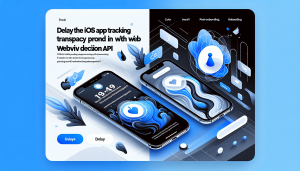Introduction: Navigating File Upload Challenges in iOS WebView Apps
As more businesses and creators turn their websites into mobile applications, the need for seamless file upload functionality within iOS apps has become increasingly important. Whether it’s image sharing, document uploads, or profile photo updates, users expect the same rich interactions found on the web. However, developers often encounter frustrating limitations when trying to support file uploads—including multi-file selection and direct camera access—in iOS WebView-based apps. Fortunately, WebViewGold offers a streamlined solution that simplifies these challenges, enabling robust file upload capabilities with minimal effort.
The Typical Hurdles of iOS WebView File Uploads
Out of the box, iOS WebView frameworks like WKWebView are limited in how they handle file inputs. Basic file selection is sometimes possible, but multi-file uploads and direct access to the device camera tend not to work seamlessly. For app users, this can mean missing features or a broken user experience, causing frustration and potential churn.
Traditionally, resolving these issues requires custom coding and bridging between JavaScript, native Swift/Objective-C, and complex app permissions—quickly turning what should be a simple web-to-app conversion into a lengthy development project.
How WebViewGold Makes File Uploads Effortless
WebViewGold is designed to eliminate technical barriers by allowing anyone to convert their website into a full-featured iOS app without headaches. When it comes to file upload forms, WebViewGold stands out by offering ready-to-use support for both multi-file selection and camera uploads.
- Multi-File Uploads: WebViewGold recognizes modern