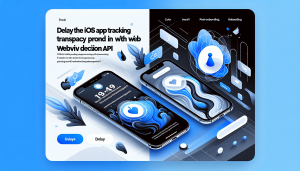Introduction to Offline-First Web Apps on iOS
In today’s digital landscape, users expect seamless experiences from their web apps, even in unreliable or offline network conditions. Whether it’s an e-commerce platform, a news portal, or a productivity tool, maintaining core functionality when the device loses its internet connection is increasingly vital for user engagement and satisfaction. For businesses and developers focusing on iOS, there are unique challenges—and effective solutions—to building robust offline-first web apps.
The Challenge: Offline Access Limitations on iOS
Traditional websites depend heavily on persistent connectivity. When wrapped as a web app through a simple WebView, these sites often display a generic error if the user goes offline or encounters a poor connection. This can frustrate users and reduce app retention rates. iOS, while offering efficient WebView capabilities, lacks built-in support for advanced offline caching out of the box. Achieving a smooth offline experience requires extra steps, especially for those converting web projects into native-like apps.
What is WebViewGold’s Local