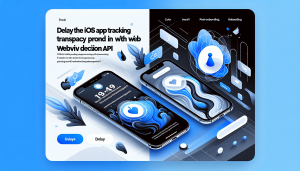In today’s mobile-first world, users expect seamless experiences from their apps—even when they encounter spotty or unavailable internet connections. If your iOS web app does not provide an offline fallback, users may be greeted with blank screens or error messages, potentially leading to frustration and app abandonment. Building an offline-ready iOS WebView app means users can access crucial content and core functions, no matter the state of their internet connection.
The Challenge: Web Content Availability on the Go
Typically, WebView-based iOS apps depend heavily on real-time connectivity. When the user loses signal, even momentarily, standard WebView implementations often fail to display any useful information. This gap can break trust in your app, especially if users rely on it for critical tasks or accessing information on the go. Ensuring continuity of experience requires strategies that serve local resources or gracefully fall back to cached content.
Implementing Local