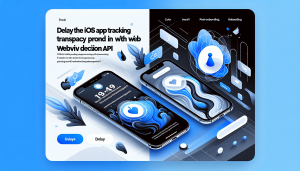When Apple introduced App Tracking Transparency (ATT), it redefined how apps interact with user data. ATT requires apps to get explicit permission from users before tracking their activity across other companies’ apps and websites. For app developers, especially those leveraging web content through WebView components, understanding and complying with ATT is critical for user trust and compliance with App Store guidelines.
The Challenge of User Tracking in WebView Apps
WebView apps bridge the gap between mobile and web by rendering website content inside an app container. However, operating inside WebView introduces complexities regarding user tracking. Traditionally, tracking for advertising or analytics—especially using third-party cookies or device identifiers—has been straightforward in native apps. With ATT, any attempt to access IDFA (Identifier for Advertisers) or similar identifiers in iOS must be preceded by user consent.
For developers converting websites into native apps, the challenge is ensuring their WebView-based apps comply with these new transparency requirements. This means providing clear information to users and integrating proper prompts for permissions when tracking is involved.
Diving Deep into User Tracking Decision APIs
Apple provides UserTracking APIs that help developers request consent and check a user’s tracking preference. Implementing these APIs within a WebView environment is slightly different compared to pure native apps, as the embedded web content might attempt to track users in ways that require explicit permissions.
The core functionalities involve:
– Presenting the ATT pop-up using Apple’s API at the right time within the user journey
– Respecting the user’s tracking preferences and gracefully handling denied permissions
– Synchronizing the tracking status between native code and web content rendered inside the WebView
By properly implementing these APIs, developers not only ensure compliance but also build user trust by being transparent about data usage and respecting privacy preferences.
How WebViewGold Simplifies ATT Compliance for WebView Apps
If you want to convert your website into an iOS app quickly and without the hassle of ground-up coding, WebViewGold is a powerful and straightforward solution. It allows you to wrap your web content into a native shell in minutes, handling much of the technical complexity for you.
One of the standout features of WebViewGold is its built-in support for ATT. WebViewGold offers:
– Automatic ATT prompt integration: The app detects when tracking features are present and triggers the user consent dialog accordingly
– Transparent synchronization: Any tracking decision made by the user is communicated consistently between the app and the web content, ensuring that neither breaks compliance
– Easy setup: Developers can enable or customize ATT-related settings directly within WebViewGold’s configuration, saving hours of manual coding and testing
By using WebViewGold, you can focus on optimizing your web experience while leaving the intricacies of platform-specific compliance to robust, pre-built solutions.
Best Practices for Leveraging ATT in iOS WebView Apps
To truly leverage App Tracking Transparency, keep these best practices in mind:
– Inform users clearly why tracking permissions are requested, outlining the benefits for them
– Only request permission when genuinely needed, ideally at a user-relevant moment in the app flow
– Always respect the user’s decision, providing alternative experiences if consent is denied
– Keep your privacy policy updated and easily accessible from within your app
Regardless of your approach, the ultimate goal is to build trust and maintain transparency with your audience.
Conclusion