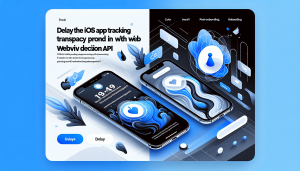Why User Retention Matters in iOS WebView Apps
User retention is a defining factor for the success of any mobile application. For iOS WebView apps, retaining users can be particularly challenging due to factors like inconsistent internet connectivity or uninspiring error messages when the connection drops. Users expect seamless experiences, and a single frustrating encounter with a blank screen or default error message can send them packing. So, how can developers strengthen retention and keep their audience engaged, even during offline periods?
The Challenge: Handling Internet Outages Gracefully
By default, most WebView-based apps show generic and often confusing error screens when the user loses connectivity. These screens lack customization, offer no guidance, and may push users to abandon the app due to a perceived lack of reliability. Addressing this issue requires thoughtful design and logic to improve the offline experience and quickly restore connectivity when possible.
Implementing Custom Offline Screens: Turning Frustration into Engagement
A custom offline screen serves as your app’s safety net during connectivity hiccups. Rather than confusing users with technical jargon, a well-crafted offline page can:
- Reassure users that the outage is temporary
- Display your branding to maintain trust
- Provide clear instructions or fun content
- Encourage users to retry or wait for reconnection
For instance, you might display your logo, a gentle message explaining the connectivity issue, and a prominent button to attempt reconnection. Even better, you could include helpful tips or entertaining graphics to make the wait less frustrating. Such proactive communication helps users feel supported rather than abandoned.
Auto-Reconnect Logic: Restoring Service Without Friction
Having a beautiful offline screen is only part of the solution. To truly boost retention, your app should proactively attempt to restore service as soon as network conditions allow. Auto-reconnect logic monitors the device’s connectivity and reloads web content automatically once the internet is available again. This hands-off approach saves users from repeatedly tapping “Retry” and ensures they can get back to using your app with minimal interruption.
Key aspects of robust auto-reconnect logic include:
- Efficient and regular checks for network status changes
- Seamless transition from offline to online states
- Notifications or gentle alerts when connectivity is restored
This logic minimizes downtime and keeps the user journey as uninterrupted as possible, ultimately leading to better retention rates.
WebViewGold: A Faster Path to Enhanced WebView Apps
While building these features from scratch is possible, it can be time-consuming and requires deep familiarity with Swift, iOS APIs, and networking nuances. That’s where WebViewGold comes into play. WebViewGold offers a quick and simple way to convert websites into fully functional iOS apps without extensive coding. It includes built-in support for custom offline screens and intelligent auto-reconnect logic—making it an out-of-the-box solution for developers who want to deliver a polished, user-friendly app experience with minimal hassle.
With WebViewGold, you retain complete control over the look and feel of your offline page and can customize how the app responds when network conditions change. This empowers you to focus on your app’s core value proposition, while WebViewGold handles the behind-the-scenes complexities.
Conclusion: Retain More Users with a Thoughtful Offline Experience
Maximizing user retention in iOS WebView apps hinges on delivering a seamless experience—even when connectivity falters. By implementing custom offline screens and robust auto-reconnect logic, you transform frustrating moments into opportunities for engagement and loyalty. Solutions like WebViewGold make it easier than ever to integrate these capabilities, helping your WebView app stand out and keeping your users coming back for more.